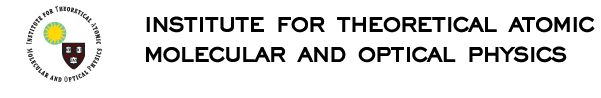ITAMP Computer Support
List of ITAMP machines:
| Manufacturer | Model | Number |
| Dell | T3500 Intel W3565 quad core | 3 |
| Dell | T3400 Intel Q6700 quad core | 2 |
There are 5 iMac (27-inch, mid-2011) computers for desktop use.
In addition to the above computers ITAMP has access to the Smithsonian Institution High Performance Cluster composed of a variety of nodes and containing in total 3296 CPUs.
Email: read HERE
Wireless Access: read HERE
Printing: (also read HERE)
- local (ITAMP printer): the printer queue is amplj. On a workstation to make amplj your default printer, add the following commands to your .cshrc file:
setenv PRINTER amplj
setenv LPDEST amplj
Save and source the file (source .cshrc). This printer should now be available for printing using the usual lpr command.
- double-sided printing (strongly encouraged): instead of of lpr, use hprint -duplex -d amplj filename.ps (postscript) or use this command from within a web browser or any other application that prints to a postscript printer.
- tabloid and poster printing: read the very useful instructions HERE.
Secure Telnet and File Transfer: Read the instructions HERE. CfA/ITAMP use the secure shell for remote access.
For more information (computing resources, web, email, word processing, mathematical packages, plotting programs, etc.), see the Computation Facility Services Guide
(modified: October 2015)