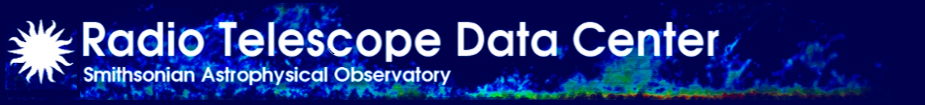MIR Introduction
MIR (Millimeter Interferometer Reduction) is an IDL based software package. Originally developed at Caltech for use at OVRO, it has been adapted for the reading and calibration (but not imaging) of SMA data. MIR is currently the recommended software for SMA data calibration. Be aware that IDL requires a license.
MIR tips for new users
Official MIR Cookbook
Download MIR at github
Data calibration
See the effects of each calibration step at MIR Calibration Steps Explained.
SMA Interferometry School 2020 - Calibration I - Calibration II.
4 Feb 2020: A new version of MIR has been released in github. CASA flux models are now used by default. To use the original flux models, the users should add the /orig keyword.
Tutorials
1. SWARM data
2. ASIC data
3. SWARM Polarization
Polarization data
Calibrating Dual Receiver Polarization Data [pdf]
Questions and Troubleshooting
- Doppler tracking error in 2011-2019 data
- Bandpass calibrator in a different file
- Dealing with phase jumps
- Bad system temperatures
- pass_cal fails with insufficient flux
- No convergence at X. All gains are set to 1.0
- System temperatures are all zero / 3 receivers data recorded. Quit!
- Two antennas on the same pad !
- Chunk 4 looks really noisy
- How do I apply a new antennas file?
- File fails to open reporting 'Illegal subscript range'
- How do I save a series of commands?
- How do I change the number of scrollback entries in IDL?
- How do handle the naming of mosiacs?
Find more data reduction Q&A at SMA Data FAQ
You can also find fixes for specific issues between 2005 and 2010 at SMA Data Errors and MIR Fixes.
MIR on the RTDC computers
MIR is available on all RTDC machines. Simply type idl in a terminal. Version 8.3 is the default, although IDL 6.2 is available by typing idl6.
IDL is single threaded and has considerable memory requirements - typically 2.5-3 x the size of the data. For large SWARM datasets you may to rechunk, or only read in a single receiver or sideband at a time.
Running MIR in batch mode
MIR can be deplaoyed as a pipeline by running your script as a batch job from the command line. Be aware that the script names must be consistent. For example, if your script is called testscript.pro, then the first line of your script must be pro testscript, and it must be called on the command line by idl -e testscript. When running batch jobs you can force any MIR task to accept the default options rather than waiting for user input at the prompt by using the /nowait flag.
You can find an example pipeline script at Running a MIR Calibration Script
Getting help
You can email smarequester@cfa.harvard.edu for general help. Or contact the MIR project scientist, Dr. Qi, at cqi@cfa.harvard.edu with detailed questions.