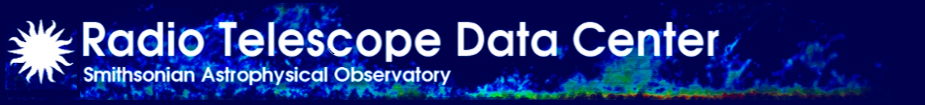Downloading GitHub Resources
The most reliable way to download the Jupyter notebook and assosictaed files is using the git clone command from your local machine.
Open the SMA GitHub page found at sma-data-reduction.

1. Click on the green 'code' button.
2. Click on the copy button to copy the link.
3. On your local machine type git clone and paste the link.
$ git clone https://github.com/Smithsonian/sma-data-reduction.git
4. From the new directory launch Jupyter notebook.
$ jupyter notebook sma_in_casa_tutorial.ipynb
$ cd sma-data-reduction/