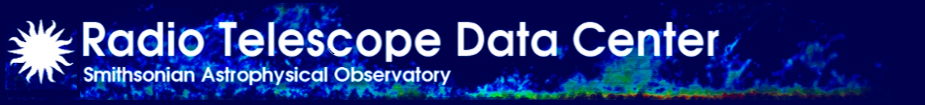SMA Data Archive Help
Data Availablity
The public archive contains all science, baseline, and flux observations for the SMA. The proprietary archive supplies data by project and is only available to the PI and authorized users.
| Date range | Download options |
|---|---|
| To 20161006 | Direct download in raw IDL/MIRIAD format only. |
| 20161007 - proprietary* | Request in either raw IDL/MIRIAD OR CASA measurement set format. You can chose a rebin/rechunk factor and can select a subset of the data which is provided as a second data file. You must provide an email address where you will receive a link when your data are ready to access. |
| proprietary* - now | Proprietary data will be listed in the results but are not available for general download through the main archive. The PI and authorized users can request these data through the proprietary archive where the options listed above are also offered. |
FAQ
◾ Why am I not seeing all the results I expect?There is a limit of 10,000 results; try adding or tightening some search criteria to reduce the number of matches. If the results are shown by data directory, the results count will be the number of data directories rather than the number of sources; hence you may expect around 900-1000 results displayed when the limit is reached.
If you believe data is missing please email holly.thomas@cfa.harvard.edu for further investigation.
◾ Why can't I download this data directory?
It may still be proprietary. The proprietary period is 15 months, hence data taken on 20230101 will be made public on 20240401.
If you are the PI or an authorized with permission to access the data you should visit the proprietary archive.
◾ What are flux and baseline data?
These are both types of calibration data and will not be of interest to most users. Flux observations spend a short time on multiple calibrators to monitor their flux. Baseline data is used to get accurate positions of the antennas (find more information here).
◾ Where can I find data reduction help?
The RTDC webpages have extensive documentation and tutorials to assist users with data reduction. SMA Data Reduction is a good place to start.
We also recommend you check the Status page before getting started.
If you need further data reduction assistance you may email smarequester@break it upcfa.harvard.edu.
◾ ill ASIC data be offered in CASA MS format?
This is work in progress, but we expect the next release of the archive to offer ASIC data in CASA MS format.
◾ Why isn't polarization data recommeded in CASA MS?
CASA does not currently support the processing of SMA polarization data. Additionally, the conversion package, pyuvdata, does not convert polarization data into usable total intensity data. This is being worked on and we hope to be able to offer total intensity data by 2024. Developing a dedicated SMA CASA package to process our polarization data may take longer. Requesting polarization data in CASA MS format may still be desirable for data inspection purposes.
◾ The calibrator for my project is contained in a data directory for which I cam not the PI. Can I get the data?
Yes. Just email holly.thomas@cfa.harvard.edu.
Find more answers at SMA FAQs
Webform Instructions
TARGET
◾ Resolve box
Target name resolution uses one of services in the drop-down menu to resolve a target name into RA and Dec coordinates. If a match is found the coordinates box will be populated. The available services are Simbad, NED and Vizier. If you select 'Auto' (recommended) then all the services, in the order listed here, will be used to find a match.
◾ Coordinates
You can enter a single set of coordinates, or multiple sets each on a new line. Coordinates should be given as sexagesinal RA & Dec.
The allowed formats are
05 35 17.3 -05 23 28
05 35 17.3-05 23 28
05:35:17.3-05:23:28
05:35:17.3 -05:23:28
◾ Search radius
A radius in arcseconds must be supplied if you are searching by coordinates. The search algorithm applies this as a square box of width = 2 x radius.
◾ Target names
You can enter a single target name, or multiple target names with each on a new line. A search by substring (e.g. 3c) is performed by default. If you only want exact matches you should enclose your target name(s) in quotation marks (e.g. "io").
This will match the name(s) of science targets, not coordinates. The names will be those set in the by the PI in the proposal and will often not match official catalog names.
Calibrator source names are standardized however (e.g. mars, 3c454.3).
The search is case insensitive.
◾ Min. integration time
The minimum integration time in hours spent on the target specified by the name or coordinates in the preceding boxes.
PROJECT
◾ Project code
The SMAOC assigned project code. The format should be 2023B-S051 and is case insensitive.
◾ PI last name
The case insensitive last name of the principal investigator. Substring searches are performed by default.
◾ Project title keywords
Here you can target your search to projects whose title contains certain keywords (e.g. flare, starburst, formation). You can add multiple words as a comma separated list. This will do a Boolean AND match to the provided keywords.
◾ Data type
Select Science, Flux, or Baseline data. Science is the default and will be correct for 95% of searches. See the FAQ above for further information.
OBSERVATION
◾ Data directory
Use this to search for a known data directory. The format is 230501_04:18:05.
Occasionally, a single complete observation will span more than one data directory. In this case the directories will need to be concatenated. Please check 'Associated directories' in the observing report to see if this is the case.
◾ Date range
Return data between (and including) the dates given. These will match the date stamps of the filenames which are in UT. Hence data taken on Maunakea on the evening of the 14th Hawaii time, will have a UT date of the 15th. This conveniently means that an entire night of observing (~17:00-10:00 HST) will have the same UT date.
You can provide a single date, or a range with the format 230312-230318.
◾ Min. observation length
This is minimum length in hours for the entire observation including all targets and calibrators.
Occasionally, a single complete observation will span more than one data directory. In this case the directories will need to be concatenated. Please check 'Associated directories' in the observing report to see if this is the case.
◾ Public data only
Checking this box restricts the result to only data that is publicly available to download. This will be data older than 15 months which is the proprietary period for the SMA.
TUNING
◾ Frequency
Provide a specific sky frequency (fsky) in GHz that you want covered by the data. SMA data is dual receiver and if both are tuned the same you will get extra SNR on the frequency you want - check the LO freq column to see if this is the case.
◾ LO frequency
This sets the tuning of the LO frequency. The data itself will start 4GHz above (upper sideband) and 4GHz below (lower sideband) the LO (where 4GHz is the IF frequency for the SMA). The LO frequency typically gives the band on the sky (230GHz v 345GHz etc), but with the expansion of the SWARM bandwidth to 12GHz/sideband in 2021 this has become less relevant.
◾ Polarization
A flag to set the polarization of the data. Be aware that polarization data requires special processing and cannot be calibrated with CASA.
If you have any other questions please email holly.thomas@cfa.harvard.edu.