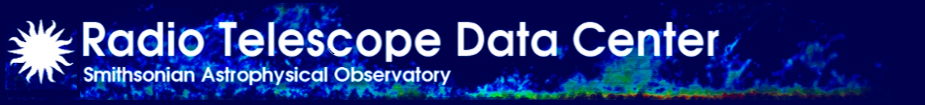RTDC FAQ
- Who can use the RTDC machines?
- What do I need to provide to get an account?
- What machines can I use?
- How do I transfer data between the RTDC and CF machines?
- How do I get xwindows to work on the CF machines after going in through login.cfa.harvard.edu?
- Can I request that software be installed?
- I need lots disk space. Is there a limit?
- What data areas are backed up?
- Can I change my default shell to bash?
- Can my disk space be made visible from other RTDC machines?
- Can other people see my files?
- Can I get a shared disk area for a group project?
- Who can use the RTDC machines?
The RTDC machines are for the use of R&G members and their guests. To use our machines remotely you will need an SI account to access the VPN.
- What do I need to get an account?
You will need to be granted access to the SI VPN. This is managed by CF who will also provide you with a CF account.
SMA users without a VPN access may request a guest account on Hilo machines for the purpose of SMA data reduction.
- What machines can I use?
You can use any of the machines. You can check their specifications here and how busy they are here.
- How do I transfer data between the RTDC and CF machines?
To transfer data between the CF and RTDC you should always start at the CF location and push or pull accordingly. This avoids the login gateway.
- E.g. Transfer 'myfiles' in your current working directory on the CF to rtdc7:
$ scp myfiles user@rtdc7:/home/user - E.g. Transfer 'myfiles' from your home directory on rtdc7 to your current working directory on the CF:
$ scp user@rtdc7:/home/user/myfiles .
If you have a very large file, you may find rsyncing more reliable than scp. Beware you do not overwrite your new version with the old.
- Transfer data from your current working directory on cfa0 to rtdc9:
$ rsync -av myfile.tar user@rtdc9:/reduction/user
Using rsync is particularly efficient if a version of the file already exists at the destination, as it will only transfer the differences. On the first occasion though it will transfer over the full file.
- E.g. Transfer 'myfiles' in your current working directory on the CF to rtdc7:
- How do I get xwindows to work on the CF machines after logging in from the RTDC?
From an RTDC machines:
ssh -X login
ssh -Y cfa0 - Can I request that software be installed?
Yes, just ask Holly.
- I need lots disk space. Is there a limit?
We have not imposed any quotas, you are only limited by the size of the disk. However we ask you to clear out files you no longer require (e.g. intermediate reduction files) to free up space for yourself and other users.
- Is my data backed up?
The home directories are backed up weekly. The reduction disks are typically RAID 5 or RAID 6. This will mitigate against most failures but we strongly recomemend you save important files such as final data products or scripts to either your home directory or a personal hard drive.
- Can I change my default shell to bash?
Yes. Ask Holly if you need help.
- Can my disk space be made visible from other RTDC machines?
The main reduction disk on rtdc9 (/data1) is exported to all the other a machines as /reduction. We try to limit the number of other disks that are exported to as it makes reboots very complicated. However you can request a disk be mounted elsewhere as we appreciate disk space is limited.
- Can other people see my files?
Yes, other RTDC users can see files in both your home directory and on the reduction disks. They cannot write to these spaces though.
- Can I get a shared disk area for a group project?
Yes. If you want a shared area which multiple people can write to (e.g. for a specific project or group) then please ask Holly. This will only be accessible to RTDC account holders.