Corrections for system temperature are
carried out offline. For the recent SMA data,
the corrections for T![]() use smafix
:
use smafix
:
smafix vis=050911H30a_rx0.usb out=050911H30a_rx0.usb.tsys \ device=/xs xaxis=time yaxis=systemp nxy=2,4 \ options=tsyscorr
Here, 050911H30a_rx0.usb is the Miriad formated data
that is directly converted
from SMA archival data and 050911H30a_rx0.usb.tsys is the output
file which has been applied for T![]() to the fringe amplitude of
the visibility.
to the fringe amplitude of
the visibility.
For the older SMA data, since bad stablity of the total power detectors in
T![]() measurements, the values of system temperature were corrupted.
a repair for the corrupted T
measurements, the values of system temperature were corrupted.
a repair for the corrupted T![]() measurements might be required
prior to applying the T
measurements might be required
prior to applying the T![]() corrections to the visibility data.
smafix
provides features for fixing bad T
corrections to the visibility data.
smafix
provides features for fixing bad T![]() measurements.
measurements.
For old SMA archival data, here is a recommended procedure for T![]() correction
in Miriad :
correction
in Miriad :
1. Polynomial Fit to T![]() and Apply T
and Apply T![]() Correction
Correction
smafix% inp
Task: smafix
vis = gc_rx1.lsb % name of the visibility
data file;
out = gc_rx1.lsb.tsys % name of output file;
device = /xs % pgplot device,X-windows
here;
xaxis = time % time in xaxis;
yaxis = systemp % system temperature in
yaxis;
nxy = 2,4 % 2 plots in xaxis and
4 in yaxis;
yrange = 100,1500 % plot range from 100 to
1500 in yaxis;
dofit = 2 % polynomial fit;
options = tsyscorr,dosour,tsysswap
% apply tsys corrections,
do source based fitting,
replace the raw Tsys with
fitted values.
 |
A few fitting
options have been provided to derive the T![]() corrections. Fig.2.1
shows a plot of antenna-based system temperature. Each panel stands
for one antenna. A second order source-based polynomial fit to T
corrections. Fig.2.1
shows a plot of antenna-based system temperature. Each panel stands
for one antenna. A second order source-based polynomial fit to T![]() (solid lines)
are carried out in order to get rid of the bad T
(solid lines)
are carried out in order to get rid of the bad T![]() measurements. If options=tsyscorr, then the polynomial curves
are replaced in the correctionis for system temperature.
Careful users might like to check up the polynomial curves.
The fitted T
measurements. If options=tsyscorr, then the polynomial curves
are replaced in the correctionis for system temperature.
Careful users might like to check up the polynomial curves.
The fitted T![]() is stored as a variable systmp in the uv data in
the defualt options. If options=tsysswap, the fitted T
is stored as a variable systmp in the uv data in
the defualt options. If options=tsysswap, the fitted T![]() will swap
with the orignal T
will swap
with the orignal T![]() , i.e. the fitted T
, i.e. the fitted T![]() is stored as a
variable systemp and the original T
is stored as a
variable systemp and the original T![]() goes to variable systmp.
goes to variable systmp.
2. Check and Plot Fitted T![]()
One can plot systmp or systemp using varplt or smavarplt (the sources are coded in different color; see Fig. 2.2):
smavarplt% inp Task: smavarplt vis = gc_rx1.lsb.tsys device = /xs xaxis = time yaxis = systemp % the variable for fitted Tsys nxy = 2,4
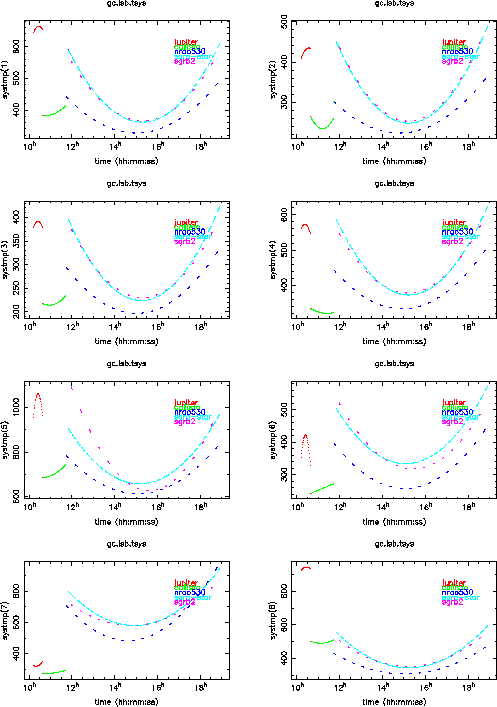 |
3. Replacement and Flagging of Corrupted T![]()
Occationally, an antenna might be corrupted in T![]() measurements.
Users can choose a good antenna in T
measurements.
Users can choose a good antenna in T![]() measurements from the
rest of the antennas to replace the bad antenna. The keyword
bant in smafix
can specify the id of the corrupted
antenna and gant assigns a good antenna to replace the bad one.
Here is a usage:
measurements from the
rest of the antennas to replace the bad antenna. The keyword
bant in smafix
can specify the id of the corrupted
antenna and gant assigns a good antenna to replace the bad one.
Here is a usage:
Task: smafix
vis = gc_rx1.lsb
out = gc_rx1.lsb.tsys
device = /xs
xaxis = antel
yaxis = systemp
nxy = 2,4
bant = 4 % ant 4 is bad.
gant = 1 % Tsys values of the good ant 1
will replace those of ant 4.
dofit = 2
options = tsyscorr,dosour,tsysswap
Alternatively, the systemp values of ``bad antennas'' can be replaced with those of a good antenna without performing polynomial fitting:
Task: smafix
vis = visdata
out = visdata.tsys
device = /xs
xaxis = time
yaxis = systemp
nxy = 2,4
bant = 1,8 % ants 1, 8 are bad.
gant = 3 % Tsys values of the good ant 3
will replace those of ants 1, 8.
If only a few data points are corrupted, one may use
smacheck
to flag the data outside a specified range
for the T![]() or other variables. By default, smafix
will only take the unflagged (good) data in fitting, plotting and
correction. There is an options of all
to allow to use all (flagged and unflagged)
data in the T
or other variables. By default, smafix
will only take the unflagged (good) data in fitting, plotting and
correction. There is an options of all
to allow to use all (flagged and unflagged)
data in the T![]() correction.
correction.